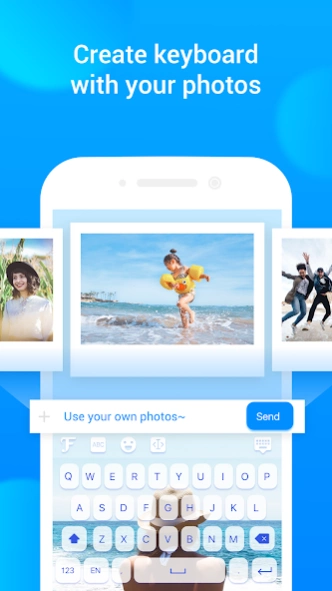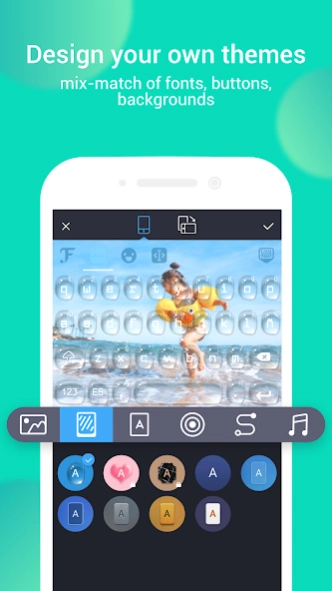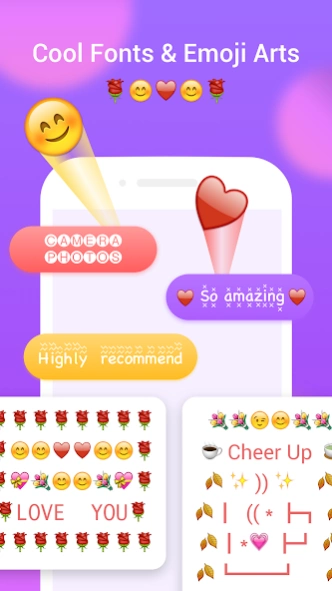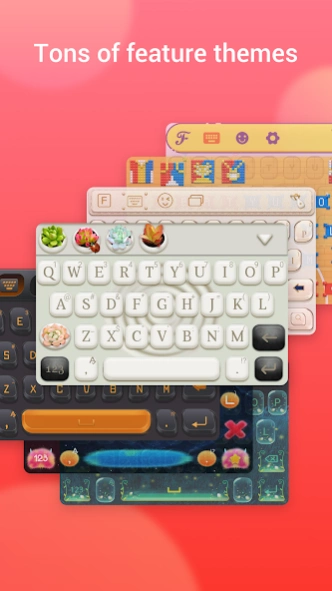Camera Keyboard - Create keybo 1.0.5
Free Version
Publisher Description
Camera Keyboard - Create keybo - Camera Keyboard helps you to set photos in your keyboard with lots of styles
The time of ultra customization is here! Now set your own photo as the background of your keyboard!
Select from your gallery of images and make the keyboard yours!
Customize your keyboard with different images and let the characters come to life!
Your new keyboard will span across all applications on your device.
Now your amazing photographs will always be in view whenever you type!
Special Features
- Set photos from gallery or directly from your camera
- Thousands of emojis for you to use
- Daily theme updates
- Autocorrect and word prediction with great accuracy
- 30+ supported languages
- GIFs and stickers
★Main Features★
✔ Set photos from gallery or directly from your camera
✔ 3200+ emoji & emoticons & emoji arts
✔ GIFs and stickers
✔ 70+ funky fonts
✔ Advanced auto-correct & auto-suggest engine
✔ Fully customizable keyboard wallpaper and layout
✔ 50+ typing sounds
✔ Integrated emoji & emoticon keyboard which is compatible across all popular apps
✔ One tap to input nicely crafted emoji compositions
✔ Multiple typing effects
✔ SWIPE input method
✔ Clipboard for multiple fast copy and paste
✔ Multiple emoji styles, such as EmojiOne
✔ 50+ languages
How to use:
• Take a photo or select a photo from your album or pre-loaded images as background.
• Customize key font and color.
• Customize typing effect.
• Customize swipe line & effect.
• Customize typing sound.
• Multiple key styles to customize: White, black, steel, wooden & modern.
• Customize key shape, color, shadow, etc.
Now you're ready to go with your custom cool keyboard.
More themes, fonts, emoji, emoticons and exciting features will be introduced in upcoming updates.
Note: We don't collect or use any of your private information while you're typing nor we collect the photos you set as wallpapers.
About Camera Keyboard - Create keybo
Camera Keyboard - Create keybo is a free app for Android published in the Screen Capture list of apps, part of Graphic Apps.
The company that develops Camera Keyboard - Create keybo is FancyKey Keyboard Labs. The latest version released by its developer is 1.0.5.
To install Camera Keyboard - Create keybo on your Android device, just click the green Continue To App button above to start the installation process. The app is listed on our website since 2017-08-09 and was downloaded 1 times. We have already checked if the download link is safe, however for your own protection we recommend that you scan the downloaded app with your antivirus. Your antivirus may detect the Camera Keyboard - Create keybo as malware as malware if the download link to com.pinssible.fancykey.myphoto is broken.
How to install Camera Keyboard - Create keybo on your Android device:
- Click on the Continue To App button on our website. This will redirect you to Google Play.
- Once the Camera Keyboard - Create keybo is shown in the Google Play listing of your Android device, you can start its download and installation. Tap on the Install button located below the search bar and to the right of the app icon.
- A pop-up window with the permissions required by Camera Keyboard - Create keybo will be shown. Click on Accept to continue the process.
- Camera Keyboard - Create keybo will be downloaded onto your device, displaying a progress. Once the download completes, the installation will start and you'll get a notification after the installation is finished.